As Ayten Kocaoglu Clinic, we use cookies and similar technology (hereinafter altogether referred to as “Cookies”) to enable maximum functionality of our website and improve your user experience.
This text contains explanation about Cookies to be used when you visit www.aytenkocaoglu.com internet website (“Website”). If you do not want Cookies to be used, you can delete or disable Cookies from your browser settings. We would like to remind you that this might affect your Website experience.
You can access the clarification text for your personal data processed by “Data Supervisor” Ayten Kocaoglu Clinic in compliance with Personal Data Protection Law (“Law”) from Cookie Policy link on Website.
What are Cookies and similar technologies?
A Cookie is a tiny text file stored on your computer through your browser when you visit a website. Cookies enable websites to function more effectively, as well as display customized pages to suit your needs better and offer you a faster website experience. Cookies only contain information on your internet history, and collect no information about your files stored on your computer or mobile device.
There are other similar technologies with similar purposes to Cookies (“Similar Technologies”).
- Pixel trackers (transparent graphical images tracking display of a website),
- Mobile device identifiers (Storing mobile device usage information, such as IDFA, advertising ID, etc., on a third party environment).
Segmentation/Reporting Products (programs/products which operate through ready codes attached to coding and report/interpret/store user activity on website).
In this text, the term Cookie will be used to cover Similar Technologies along with cookies.
Types and Purposes of Cookies
Cookies by validity:
Temporary cookies: Session cookies are temporary cookies used only during user’s visit to website, and deleted after the bowser is closed. Primary purpose of using this type of cookies is to facilitate navigating through the website for the user. For example, these are the cookies that enable you to fill multi-page online forms.
Permanent cookies: Also known as persistent cookies, permanent cookies are used to improve website functionality, and provide faster and better services. This type of cookies are used to remember user preferences, and stored on user computers via browsers. Certain types of permanent cookies can be used to deliver customized offers to user based on their purpose of using the website. When you revisit a website from the same device, website checks whether there’s a cookie from the website stored in their browser, and if they detect one, they notice you have been there before and customize website content according to your previous visit data. Similar Technologies also fall under this category.
Cookies by source:
- First party cookies: Placed directly by website into your browser. First party cookies are defined by the website you are currently navigating, and can only be read by this website.
Third party cookies: Third party cookies are defined by other organizations used for various services. For example, external data analysis services we are currently using define a cookie on our behalf to report what’s trending.
Cookies by purpose:
Strictly Necessary Cookies: Mandatory cookies are essential for you to browse through our website and access secure areas. These cookies are used for verification and security; they do not hold your identity and cannot be used for any marketing purposes. An example of what this cookie does is remembering previous actions when you go back to a page during the same session, like keeping items in your shopping cart.
Functionality Cookies: These cookies enable remembering your past preferences (username, region, language) on our website for a customized online experience. Data collected by these cookies may contain private information such as your username or profile picture. If you reject this type of cookies, certain functions may be unavailable, and website cannot remember your preferences.
Performance Cookies: These cookies help us understand what kind of interaction happens between the user and the website by collecting data on how you use our Website, such as which pages you visit, which links you click, etc. These cookies do not store your identity. All data is collected and gathered anonymously.
Marketing Cookies: These cookies are used to customize shown content based on your interests. Additionally, these can be used to deliver targeted advertisement or limit display numbers of certain advertisement. Many types of these cookies can track the user and collect identifying information.
What happens if you do not accept cookies?
If you opt out of cookies, certain features of the website may not be displayed or function properly. This will, in turn, limit your capabilities on our website, and may affect design and user experience.
Here are the possible features which may be affected:
- Using Favourites (My Content) function
- Experiencing customized website
- Watching videos
- Liking or sharing this website on social media
Viewing embedded content
How can you prevent using cookies?
While cookies enable the website or mobile device to provide a better service, if you wish you may block cookies. Do not forget that if you disable cookies, website or mobile application may not be able to reach full performance and allow you to use all functions. In order to block cookies, you will need to adjust your browser settings. These setting depends on the device and internet browser you are using. Steps to follow to disable cookies for a number of internet browsers are given below:
Internet Explorer
- Tap or double click on Internet Explorer icon on desktop or taskbar.
- Tap or click on Tools button, and select Internet Options.
Tap or click on Privacy tab, and then slide the sidebar under Settings to disable/block all cookies upwards, and tap or click OK.
Google Chrome
- Open Chrome on your computer.
- Click on Other Settings on top right hand corner.
- Click on Advanced at the bottom.
- Select Content Settings under “Privacy and Security”.
- Click on Cookies.
- Search for website name under “All cookies and website data”.
- Click on Remove icon on the right side of website name.
Mozilla Firefox
- Click on Firefox Menu button and select Options.
- Select Privacy and Security panel, and go to Advanced section.
- Adjust Firefox settings to use special settings for history.
- Click on “Show cookies” button. Cookies window will be displayed.
- Type the name of the website whose cookies you want to delete in the search bar. Cookies matching your search will be displayed.
- Select the cookie(s) you wish to delete and click on Delete Selected button.
Click on Close button to close cookies window. Then close ‘about:preferences’ page.
Safari
- Select Safari > Preferences.
- Click on Privacy icon.
- Click on Website Data.
Select one or more websites and click on Delete or Delete All.
Microsoft Edge
- Click on three-dot symbol on top right hand side of your screen and select Settings.
- Select ‘Select Items to Delete’, and then click the checkboxes you wish to clean.
There are many sections here, you can make your selection to your pleasure and proceed to cleaning.
Used Cookies and Purposes
| Cookie Used | Cookie Type | Domain/Company | Click for more details | Safekeeping Period |
|
|
|
|
|
|
|
|
|
|
|
|
|
|
|
|
|
|
|
|
|
|
|
|
|
|
|
|
|
|
|
|
|
|
|
|
|
|
|
|
|
|
|
|
|
|
|
|
|
|
|
|
|
|
|
|
|
|
|
|
|
|
|
|
|
|
|
|
|
|
|
|
|
|
|
Share on Social Media
You may also be interested in
Dear visitor, We would like to inform you about our data processing activities and…
Read More